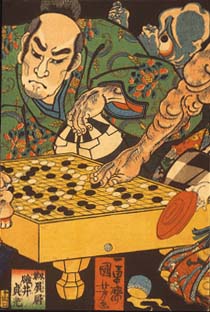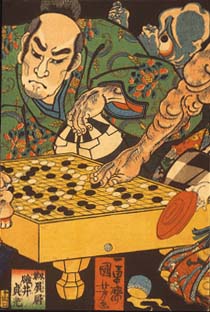Installation instructions
-------------------------
Requirements:
*) A webserver which can use php, e.g., apache (http://httpd.apache.org)
*) php >= 4.1.0 (http://www.php.net)
*) mysql >= 3.23 (http://www.mysql.com)
*) cvs client (http://www.cvshome.org)
1) Download:
Either from cvs:
> cd /path/to/the/directory/where/you/want/dragon/to/be
> cvs -d:pserver:anonymous@cvs.dragongoserver.sourceforge.net:/cvsroot/dragongoserver login
> cvs -z3 -d:pserver:anonymous@cvs.dragongoserver.sourceforge.net:/cvsroot/dragongoserver co DragonGoServer
> mv DragonGoServer/* .
> rmdir DragonGoServer
or download a cvs snapshot from (http://www.dragongoserver.net/snapshot)
2) Make a mysql database and a mysql user to access the database:
mysql> CREATE DATABASE dragon;
mysql> GRANT select, insert, update, delete ON dragon.* TO dragon@localhost IDENTIFIED BY 'secret';
3) Create mysql tables:
> mysql < init.mysql
and add some translations:
> mysql < translationdata.mysql
4) Edit permissions for include/config.php and translations/:
Find which group your webserver is using (e.g. www-data).
> su -c 'chgrp www-data include/config.php translations'
> chmod 640 include/config.php
> chmod 664 translations/
5) Add some cron jobs. These should preferrably be run on a remote machine, so that the
clock is not running when the network is down.
> crontab -e
# m h dom mon dow command
0,30 * * * * wget -q -O - http://your.url/send_notifications.php
*/5 * * * * wget -q -O - http://your.url/clock_tick.php
25 5 * * * wget -q -O - http://your.url/daily_cron.php
6) Complain to the support forum at dragon (http://www.dragongoserver.net) if it doesn't
work.
|